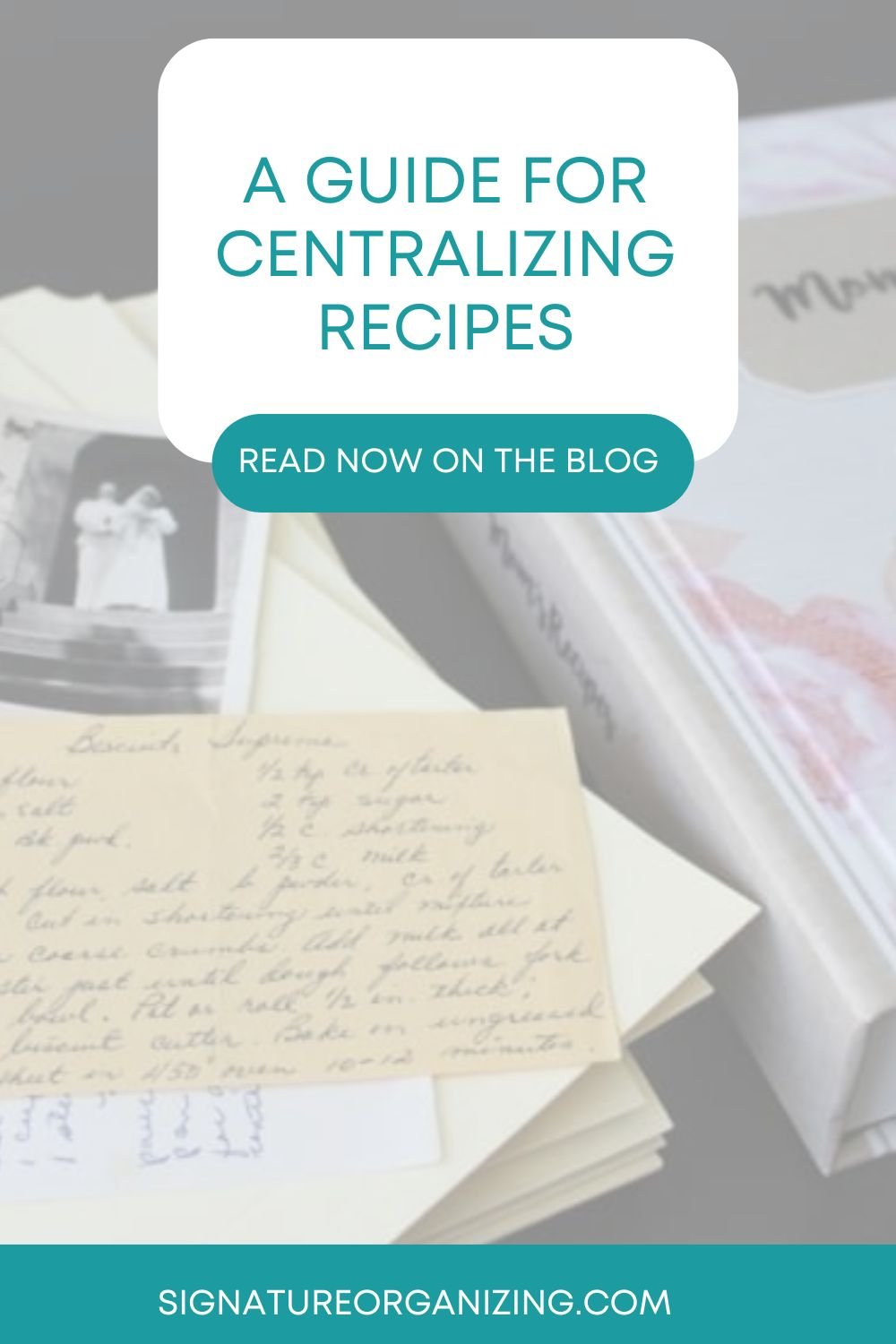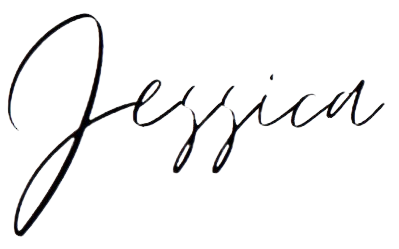A Guide for Centralizing Recipes
Family recipes are often passed down through generations, blending history, tradition, and flavor into the dishes we love. Yet organizing and centralizing these recipes can be challenging. Here’s how to transform your collection into a well-organized, easy-to-access digital archive that preserves your recipes for future generations to enjoy!.
Step 1: Gather All Your Recipes
Start by collecting all recipes scattered throughout your home and family members. This includes:
Handwritten recipes in notebooks, index cards, or loose paper.
Printed recipes from magazines, cookbooks, or recipe cards.
Digital recipes saved in emails, note-taking apps, PDFs, or text messages.
Verbal recipes passed down from family conversations.
Don’t forget to ask extended family members if they have any recipes you may not know about! If they’re willing to share that is! My mother-in-law won’t share her spaghetti sauce recipe but I also would rather go to her house and not cook! Do you have any secret family recipes?
Step 2: Digitize Handwritten and Printed Recipes
Once you have all the physical recipes in one place, the next step is to digitize them. Here’s how:
Use a scanner or smartphone to create high-quality images of handwritten recipes. There are many apps like Adobe Scan, CamScanner, or Google Drive's scan feature that work well for this.
Take photos of larger recipe books or cards. Make sure the lighting is good, and the text is clear.
Label each file with a descriptive title (e.g., "Grandma’s Apple Pie" or "Aunt Mary’s Lasagna").
This will ensure that no recipe is lost to time or wear and tear.
Step 3: Choose a Centralized Digital Platform
To keep your recipes organized, select a digital platform where all your recipes will live. Depending on your preference, you can use one of the following:
Recipe management apps like Paprika, AnyList, or Whisk allow you to save, organize, and categorize recipes with ease. Many offer features like shopping lists, meal planning, and nutrition tracking.
Google Drive or Dropbox for easy file storage and sharing. Create folders for different categories (e.g., "Desserts," "Family Favorites," "Holiday Dishes") and subfolders for each recipe.
Evernote or OneNote are excellent for combining handwritten images and typed notes. You can also tag recipes and search for specific ingredients or family member contributions.
Microsoft Word or Google Docs for simple, easy-to-edit recipe collections. You can create one document per recipe or an organized, searchable index.
Pinterest is great to reference and helpful to search for new recipes. However I may look at switching some of my favorites to the recipe management apps so I can store alongside my handwritten cards passed down from family. How do you find new recipes? Any favorite fall dishes that you’d like to share? Send them my way! I love trying something new.
Step 4: Organize Your Digital Recipes
After digitizing and centralizing your collection, organizing them is crucial for quick access:
Categorize recipes by type (desserts, main dishes, sides, etc.), cuisine (Italian, Mexican, family heritage dishes), or even by generation (Grandma’s, Mom’s, etc.).
Tag or keyword recipes with important details like cooking time, ingredients, difficulty, or family member names.
Add notes to recipes about variations or memories associated with them. For example, “Aunt Clara always served this for Sunday dinner.”
Step 5: Backup Your Recipe Collection
To avoid losing your precious recipes, create backups in at least two locations:
Cloud storage (like Google Drive or iCloud) ensures you can access them from anywhere.
External hard drive for a physical backup in case of technical failures.
Share with family by creating shared folders or collaborative recipe collections. This allows everyone to contribute, update, and enjoy the family recipes.
Step 6: Keep It Updated
As new recipes are discovered or created, continue to add and update your centralized collection. Encourage family members to share their favorites and contribute handwritten or digital recipes they’ve collected over the years. I definitely need to do this with my mom’s collection. She shared some handwritten recipes before my wedding 14 years ago and I love to pull out the book for my consistent favorites. Making her chili this week! YUM.
Step 7: Consider Creating a Family Recipe Book
Once your digital collection is organized, why not turn it into a family recipe book? There are many online services, like Shutterfly or Blurb, that allow you to design and print custom books. This can be a wonderful gift for family reunions, weddings, or holidays—a tangible way to pass on the family’s culinary heritage. With the holidays coming up this is a great idea and reminder to get started now. This project may take some time and intentionality but the results will be worth it!
Bonus Tips:
Preserve handwritten originals: Keep them safe in a binder with protective sleeves or in an archival storage box. I’ve even seen some Etsy shops that offer engraved cutting boards or a hand towel with the original recipe handwriting for a special gift.
Incorporate family stories: Each recipe likely has a history, so write down the stories behind the dishes. This can add a personal touch and maintain more than just the flavors.
Create a digital index: For easy access, create a master spreadsheet with hyperlinks to each recipe file or document. This spreadsheet can include the recipe name, key ingredients, cooking time, and contributor.
Organizing and centralizing recipes from multiple generations is a meaningful way to preserve family traditions and heritage. By digitizing, categorizing, and backing up your recipes, you preserve memories that can be shared and enjoyed by future generations. Happy organizing—and happy cooking!
Are you planning to take on this project? Keep me updated on your progress! And let me know what you’re cooking in your kitchen this holiday season!
Jessica is the founder of Signature Organizing, a Professional Home Organizing Business in Washington (servicing the greater Eastside and Seattle area). She loves transforming chaos into functional spaces and is known for bringing creative solutions to improve the quality of life for her clients. She shares her tips and tricks on Instagram @signatureorganizing