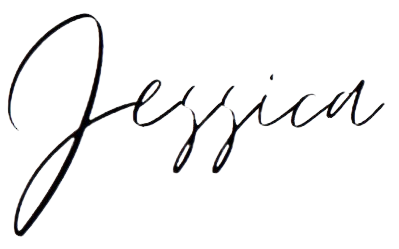Cord Organization for Your Office Space
My husband and brother-in-law are business partners and recently moved their office space closer to home this past spring. YAY! While they are mostly settled in they still have some lingering cords that are tricky to manage with their new standing desks. Challenge accepted. I’ve been on a mission to streamline their office so they can enjoy a space that boosts their creativity and efficiency.
I’m sure you may already be familiar with the benefits of a clean workspace but as a reminder here are just a few quick reasons to make this commitment to your wellbeing:
Reduced stress and anxiety
Improved focus and concentration
Enhanced time management
Boosted creativity and innovation
Increased motivation and morale
Professionalism and positive impressions
Better health and hygiene
Now onto the cord management strategy. Below are some practical tips to help you tame the cord chaos and maintain a clean, productive office space.
1. Assess Your Needs
Before diving into cord management, take inventory of the devices you use regularly. This includes your monitor, laptop, phone charger, printer, and any other electronics. Knowing what you need to organize will help you choose the right solutions.
2. Choose the Right Cord Management Solutions
There are several tools available to keep cords in check. Here are a few popular options:
Cable Clips: Ideal for keeping charging cables and other frequently used cords accessible but out of the way.
Cable Sleeves: These wrap around multiple cords to keep them bundled together and out of sight.
Cable Trays: Installed under the desk, these trays hold and guide cables, preventing them from dangling and getting tangled.
Cord Labels: Labeling your cords can save time when you need to unplug or reconfigure your setup.
3. Position Power Strips Strategically
Mount your power strip underneath your desk or along a wall to minimize the number of cords running across your workspace. This not only reduces clutter but also makes it easier to hide cords.
4. Use Cable Ties and Velcro Straps
Cable ties and Velcro straps are essential for bundling cables together. Use them to group similar cords (e.g., all your monitor cables) and prevent them from tangling. Velcro straps are particularly useful because they’re reusable and easy to adjust.
5. Maintain Mobility with Standing Desks
If your desk is height-adjustable, ensure that your cords have enough slack to accommodate different desk heights without pulling or straining. Consider using retractable cables or organizing cords in a way that allows them to move freely with the desk.
6. Tuck Away Excess Cables
Once your cables are bundled and organized, tuck away any excess lengths behind your desk or in cable sleeves. This helps to maintain a clean and streamlined look.
7. Regular Maintenance is Key
Cord organization isn’t a one-time task. As you add new devices or reconfigure your workspace, it’s important to revisit your cord management setup. Set aside time every few months to tidy up and adjust as needed.
A well-organized office space can significantly impact your productivity and peace of mind. By investing a little time in cord management, you can create a more functional and visually pleasing workspace. Whether you're working at a standing desk or a traditional setup, these tips will help you achieve a clutter-free, efficient environment.
Ready to transform your workspace? Start with these simple cord organization tips and experience the difference a clean, organized desk can make in your daily workflow. Share your cord management successes or challenges by sending us a DM on Instagram or email!
Jessica is the founder of Signature Organizing, a Professional Home Organizing Business in Washington (servicing the greater Eastside and Seattle area). She loves transforming chaos into functional spaces and is known for bringing creative solutions to improve the quality of life for her clients. She shares her tips and tricks on Instagram @signatureorganizing