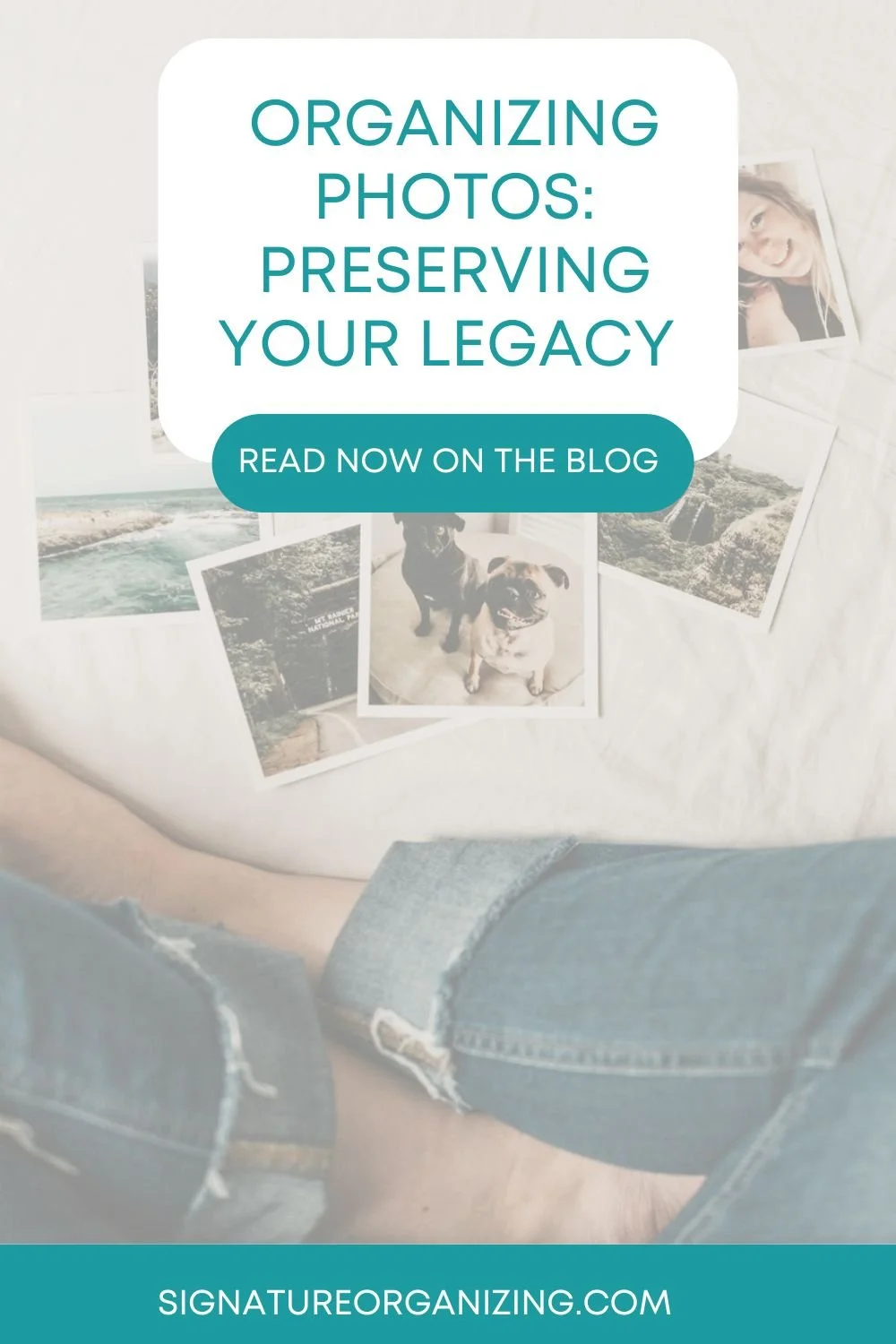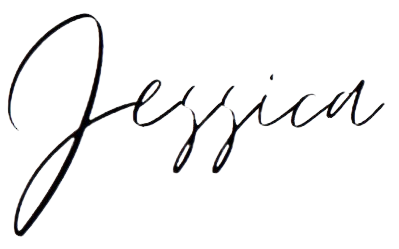Organizing Photos: Preserving Your Legacy
Photos tell the story of our lives—they capture special moments, milestones, and loved ones that we treasure. But in today’s world, with the rise of digital photography, it’s easy for both physical and digital photos to become overwhelming. If your photo collection is scattered and disorganized, or if you’re not sure how to preserve your legacy for future generations, don’t worry. This guide will walk you through organizing, displaying, and preserving your cherished memories.
Step 1: Gather All Your Photos
The first step to organizing your photos is to get everything in one place. Here’s how:
Physical Photos: Pull together prints from photo albums, shoeboxes, drawers, and other hidden corners of your home.
Digital Photos: Consolidate all digital images by transferring them to a central storage location (such as your computer, external hard drive, or cloud storage). I personally use Google Photos, Dropbox and an external hard drive.
Once you have everything in one place, it’s time to begin the sorting process.
Step 2: Sort Your Photos by Category
Now that you have a large collection in front of you, it’s time to organize it. Sorting by category will help you break down what might feel like a daunting task:
Chronologically: Organize photos based on the year or time period.
Events: Group photos by life events such as weddings, vacations, birthdays, and holidays.
People: Organize by family members or friends—this can be particularly helpful when creating albums or scrapbooks for loved ones.
Themes: If certain hobbies or interests are common in your life, group those photos together.
For physical photos, consider sorting them into labeled folders or envelopes. For digital photos, you can create folders on your computer or cloud storage based on the categories you’ve chosen. A fellow photo organizer Miss Freddy has a Backup Bootcamp class that I highly recommend to simplify this overwhelming process.
Step 3: Declutter and Prioritize
When organizing both physical and digital photos, it’s important to declutter. Duplicate images, blurry shots, or pictures that don’t hold sentimental value can be removed to make your collection more manageable.
Physical Photos: Toss out duplicates or blurry shots. If you have multiple copies of a photo, keep just one and consider giving extras to family members.
Digital Photos: Use software or apps that help detect duplicates to streamline the decluttering process. My favorite photo cleaning tool is the Ollie AI Photo app. It helped me delete thousands of photos and screenshots from my camera roll!
Once you’ve decluttered, prioritize the photos that are most meaningful to you and your family.
Step 4: Preserve Your Physical Photos
Preserving physical photos for future generations requires some special care. Here are a few tips to help you maintain them over time:
Digitize Physical Photos: Scan physical photos to create digital backups. This will help preserve them against deterioration, and also make it easier to share with others.
Store in Archival Materials: Use acid-free photo albums or archival boxes to store printed photos. Avoid sticky or magnetic albums that can damage the photos over time.
Keep in a Cool, Dry Place: Store physical photos in a space that is free from moisture, direct sunlight, or extreme temperatures, as these factors can degrade images.
Step 5: Back Up Your Digital Photos
Digital photos are vulnerable to hard drive failures, accidental deletions, and technical issues. Here’s how to ensure they stay safe:
Use Cloud Storage: Upload your digital collection to a reliable cloud service, such as Google Photos, Dropbox, or iCloud, so they’re accessible from any device.
Create a Backup: In addition to cloud storage, create a backup on an external hard drive or USB stick.
Regular Maintenance: Schedule a regular check-in to make sure your photos are properly backed up and organized. This could be once a year or every few months depending on your collection.
Step 6: Display the Photos You Love
Now that your photos are organized and preserved, it’s time to showcase your favorite memories! Here are some creative ways to display your photos at home:
Gallery Wall: Create a photo gallery on a wall using frames of various sizes. You can mix and match styles or keep it cohesive for a sleek, modern look.
Photo Albums: For a more traditional approach, put together themed photo albums. These can be coffee table books, family memory albums, or specific event albums like weddings or graduations.
Digital Frames: Use a digital picture frame to display a rotating slideshow of your favorite digital photos. This is a great way to feature multiple images without taking up too much space. Perfect for the grandparents in your life who want updated photos of you and the grandkids! My favorites are: the Nixplay, Aura, and Skylight digital frames.
Photo Books: Design a custom photo book online through platforms like Shutterfly or Mixbook. These professionally printed books are perfect for preserving special events or memories in a high-quality format. I utilize Shutterfly but I’m currently behind in my photo book line up.
Shadow Boxes: Combine photos with mementos like tickets, letters, or small keepsakes in a shadow box for a more personal and creative display.
Step 7: Preserve Your Legacy for Future Generations
Your photo collection is a gift to future generations. Here’s how to ensure your legacy is preserved:
Create Digital Archives: Label and categorize your digital photos with details like dates, locations, and people’s names. This ensures future generations can understand the context behind each image.
Tell Stories: When putting together albums or digital archives, consider adding captions or notes to explain the significance of certain photos. I just learned of a company called
Share the Collection: Make copies of your organized photos for family members, especially older relatives. You can gift them photo albums or send them a USB stick or link to the digital files.
Organizing your physical and digital photos may take time, but the rewards are lasting. By decluttering, preserving, and creatively displaying your favorite images, you can enjoy your memories while ensuring they are passed down for future generations to cherish. Take the time now to organize your photo collection, and you’ll not only simplify your life but also preserve a meaningful legacy.
Still overwhelmed? There are photo digitizing services offered through Legacybox and Forever.com that can help with streamlining this process. In addition, there are local businesses that specialize in photo organizing services. You can search for a certified photo manager near you using The Photo Managers directory.
Jessica is the founder of Signature Organizing, a Professional Home Organizing Business in Washington (servicing the greater Eastside and Seattle area). She loves transforming chaos into functional spaces and is known for bringing creative solutions to improve the quality of life for her clients. She shares her tips and tricks on Instagram @signatureorganizing